The E-commerce Blog

How to Use AI for Time Management and Productivity
Time often feels like the one thing we don’t have enough of. Whether you’re juggling meetings, studying for exams, managing a business, or simply trying to stay on top of daily tasks, managing your time well is key to staying productive.
That’s where AI can help. Instead of just tracking time or setting reminders, AI-powered tools can now do more—like automatically organise your schedule, prioritise tasks, and even suggest when you’re most productive. When used right, these tools don’t just save you time—they help you use it better.
Let’s look at how you can use AI to manage your time more efficiently and get more done without working longer hours.
Pro Tip: Use your most productive hours wisely. AI tools like RescueTime and Motion can identify your “peak hours.” Schedule your hardest or most creative tasks during these times and save simpler tasks for low-energy periods.
Quick Guide: How to Use AI for Time Management and Productivity

- Use AI-Powered To-Do Lists: Tools like Todoist AI or Motion prioritise tasks based on urgency and behaviour.
- Try Smart Scheduling Assistants: Use apps like Reclaim or Clockwise to avoid back-and-forth scheduling and protect focus time.
- Track Your Time Automatically: Tools like RescueTime analyse your habits and identify time-wasters.
- Automate Repetitive Tasks: Connect apps with Zapier or use Notion AI to streamline email, files, and admin work.
- Set Smarter Goals: Use AI in apps like ClickUp to break goals into manageable steps and adapt them over time.
Important Tip: Don’t try every AI tool at once. Start with one or two and give them at least a week. Overloading yourself with apps can reduce clarity and increase stress.
1. Start with AI-Powered To-Do Lists
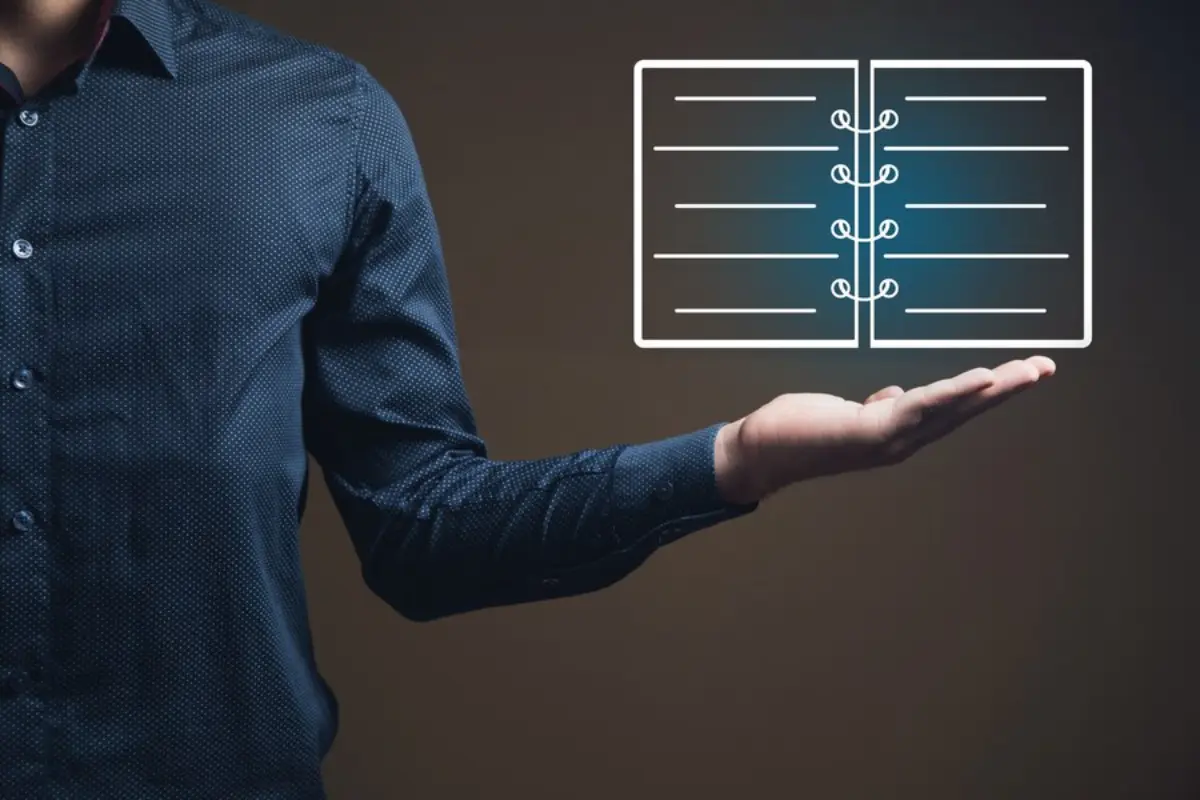
Traditional to-do lists help keep track of tasks. AI takes this a step further by learning your habits and helping you prioritise.
How it works:
- AI tools like Todoist (with AI Assist) or Motion can automatically sort tasks based on deadlines, difficulty, or importance.
- Some tools even break tasks down into smaller steps for easier focus.
- You get nudges and reminders based on your past behaviour, like if you tend to delay certain types of tasks.
Why it matters: Instead of deciding what to do next on your own, these smart lists help you focus on what’s most important right now.
2. Use Smart Scheduling Assistants
Have you ever spent 15 minutes going back and forth trying to book a meeting? Smart scheduling tools solve that problem.
What they do:
- AI scheduling tools like Reclaim or Clockwise scan your calendar and automatically suggest meeting times that don’t interrupt your focus hours.
- They adjust your calendar in real-time if something urgent comes up.
- They protect your lunch breaks, deep work sessions, or workout slots—without you having to manually block time.
Why it matters: You don’t just save time—you keep control of your day, with fewer interruptions and better energy use.
3. Track and Analyse How You Spend Your Time

Knowing where your time goes is the first step to improving how you use it.
AI time tracking tools:
- RescueTime and Timely run in the background and track what apps and websites you use.
- They give you detailed reports showing how much time you spend on focused work, meetings, or distractions.
- Based on patterns, they suggest better ways to structure your day.
Why it matters: These tools show you where time leaks happen—and help you plug them without relying on willpower alone.
4. Get Help with Task Automation
AI isn’t just for planning—it can also do small tasks for you.
Automate:
- Email responses
- Calendar updates
- File organisation
- Repetitive admin work
Tools like Zapier, Notion AI, or Microsoft 365 Copilot can connect different apps you use and handle small but time-consuming tasks.
Why it matters: Automation gives you back minutes—or even hours—each day that you can spend on deeper, more valuable work.
5. Use AI to Set Smarter Goals
Vague goals waste time. Specific, achievable goals move you forward faster.
AI can help you:
- Break big goals into daily or weekly steps
- Track your progress
- Suggest changes if you’re falling behind
Apps like Notion, ClickUp, or Trello with AI features help you map out clear milestones, then adjust as needed.
Why it matters: You spend less time wondering what to do next—and more time actually doing it.
6. Avoid Distractions with Focus Tools
Distractions kill productivity. AI tools help you stay on track by managing what gets your attention.
Examples:
- Forest encourages deep work by rewarding focus.
- Serene uses AI to block distractions while guiding you through focus sessions.
- Brain.fm plays AI-generated background music designed to help you concentrate.
Why it matters: Even small distractions can ruin a flow state. These tools help protect your attention when it matters most.
7. Make AI Part of Your Daily Routine
The real benefits of AI show up when you use it consistently. Set up a system where AI supports your workflow without taking over.
Daily Routine Example:
- Morning: Check your smart to-do list and calendar
- Midday: Use a focus timer or AI music for deep work
- Evening: Review your progress and let AI suggest tomorrow’s plan
It’s not about working more—it’s about working better.
8. Know the Limits
AI tools are smart, but they’re not perfect. Sometimes they’ll miss context, suggest odd meeting times, or over-prioritise one task.
Best practice:
- Review your schedule daily
- Make manual adjustments as needed
- Use AI as a support, not a replacement for judgment
AI works best when paired with your own common sense and preferences.
FAQs
1. Are AI productivity tools safe to use?
Yes, most reputable tools use secure encryption and don’t sell your data. Always check privacy policies before signing up.
2. Will using AI take more time to learn?
There’s a small learning curve, but many tools offer tutorials. Once you’re set up, they often save far more time than they cost.
3. Can AI help with managing work-life balance?
Absolutely. Smart scheduling and focus tools can help protect personal time and reduce burnout by keeping work from spilling over.
4. What’s the best free AI tool for productivity?
Tools like Notion AI and RescueTime have great free versions. Start there before moving to paid plans.
5. Should students use AI for time management too?
Yes. AI tools can help students balance study time, stay focused, and prepare better for exams without last-minute cramming.
Use AI to Work Smarter, Not Longer
AI can’t give you more hours in a day—but it can help you use the ones you have more wisely. From smart scheduling and task automation to focus tracking and goal-setting, AI tools can lighten your load and sharpen your focus.
The key is to start simple. Try one tool, use it consistently, and pay attention to the changes it brings. With the right habits and support, you’ll find it easier to stay on track, avoid burnout, and actually enjoy the feeling of a productive day.
Would you like a visual version of this guide or a printable checklist to go along with it?









